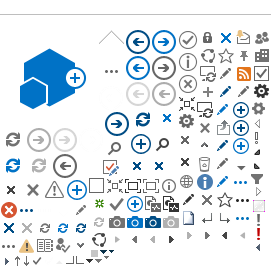Search For A Food Facility
Search for a Pool or Spa Facility
Wild Card Characters:
Wild card characters (special characters that take the place of one or more characters when searching for a name or address, usually *, ? or %) are not necessary, and the search fields are not case sensitive, so upper and lower case does not matter.
The way the database is constructed it is not necessary to enter the street number, street type designator (Ave, St, Dr, Blvd, etc.), the street direction indicator (N, S, E, W) or a unit or suite number; in fact, doing so may yield zero results. (The search results page will be blank except for the message "Your search was probably too specific.")
Zero Results:
If your search does not return any facility information, try entering less information in the search fields: Only the first few letters of a facility name or street name, rather than the entire name, or just the facility name by itself, or just the street name or just the zip code.
Make sure to use just the street name without the number, type, directional indicator, etc. For example, El Camino will list all facilities on both El Camino Ave and West El Camino Ave.
Facility names that are plural may or may not contain an apostrophe ('), so try entering the name without the final "s": Smith, rather than Smith's or Smiths, or Frank rather than Frank's Inc or Franks Inc.
Business names that include initials or single letters are usually listed with spaces between the single characters. For example, B C Dairy, A & B Grocery. There are some exceptions, so to find a specific business name you may want to try two searches: one with spaces (A B & C) and one without (AB&C).
Some areas in unincorporated Sacramento County may be listed differently between the City and Zip Code fields. For example, some businesses in zip code 95843 identify their city as Antelope, while others in the same area use Sacramento as the city designator. Searching for one city name will eliminate the other from the results, but searching by zip code - 95843 in this case - will return all facilities.
For this reason, specifying both the City and Zip Code fields in the same search may result in an incomplete list, or zero results. Generally the postal zip code will yield more specific results.
Too Many Results:
If the list of businesses returned is too long, add a little more information at a time until you get what you are looking for. In most cases the facility name or first few letters of the name along with the street name or first few letters of the street name should narrow the list to a manageable length.
Searching by Area:
Type in a street name without a street number and without a facility name to find all the facilities on that street. Use the Zip Code search by itself to find all facilities in a particular area.
Only Active Facilities are Listed:
All active (e.g., open for business) facilities are listed in the database, whether they have been recently inspected or not. The inspection histories for facilities that are out of business are not posted on this site. Facilities that are temporarily closed (for repairs or remodeling, for example) will not appear on the list during the temporary closure.
Business Name Changes:
Facility name changes are common, so if you suspect that there has been a recent name change, try searching for the facility by address, leaving the name field blank.
Sacramento County Businesses Only:
Lastly, inspection information is only available for businesses within Sacramento County, either in an unincorporated area or in one of the incorporated cities (Citrus Heights, Elk Grove, Folsom, Galt, Isleton, Rancho Cordova or the City of Sacramento). For information about programs in nearby counties, please see the nearby counties section on the EMD links page.